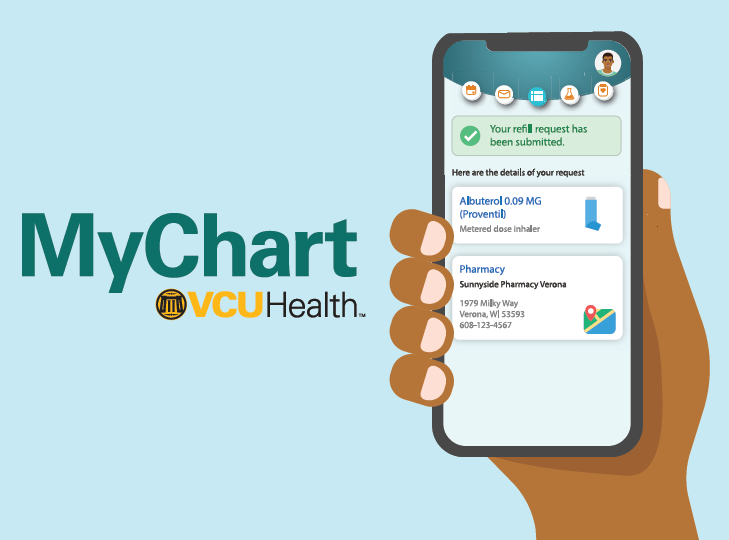VCU Health MyChart
LOG IN SIGN UP ONLINE VER EN ESPAÑOL
MyChart provides fast, easy access to your child's health information
VCU Health MyChart allows you to:
- Send messages to doctors and other care team members
- View and request appointments
- View lab and test results
- Request refills
- View vaccinations and other health records
- Access telehealth visits
- Pay bills
ALREADY HAVE AN ACCOUNT? DOWNLOAD THE MYCHART APP
What is "child proxy" access?
Parents/guardians can gain "child proxy" access to their child's health information through MyChart. Proxy access allows you to view and manage certain medical information on behalf of your child. The level of access available to both patients and parents/guardians depends on the patient's age.
Children ages 12 and under
- Parent/guardian creates MyChart account and has full proxy access
- Patients do not get their own MyChart account
- When your child turns 13: Parent/guardian full proxy access automatically converts to message only. Message only access gives you the ability to message your child's current providers. Your teen will need to create their own MyChart account and determine what level of proxy access is given to a parent/guardian/proxy of their choice
Ages 13 - 17
- Teens ages 13 - 17 can have their own MyChart account using their OWN personal cell phone number or personal email address
- Parents/guardians cannot create an account on behalf of their child
- Teens can choose to grant their parent/guardian full access or messaging only access
- The teen's provider will educate them on how to grant their parent/guardian full access or messaging only capability
- Teens ages 13 - 17 who have significantly diminished capacity and parent wants to have full access: Your teen's chart will be reviewed by a medical team to determine if full access is needed. If approved, the parent/guardian will be given full proxy access.
How to sign up and request child proxy access
Online sign up is quick and easy - see details below! You can also request proxy access in person during your next visit.
Patients ages 0 - 12
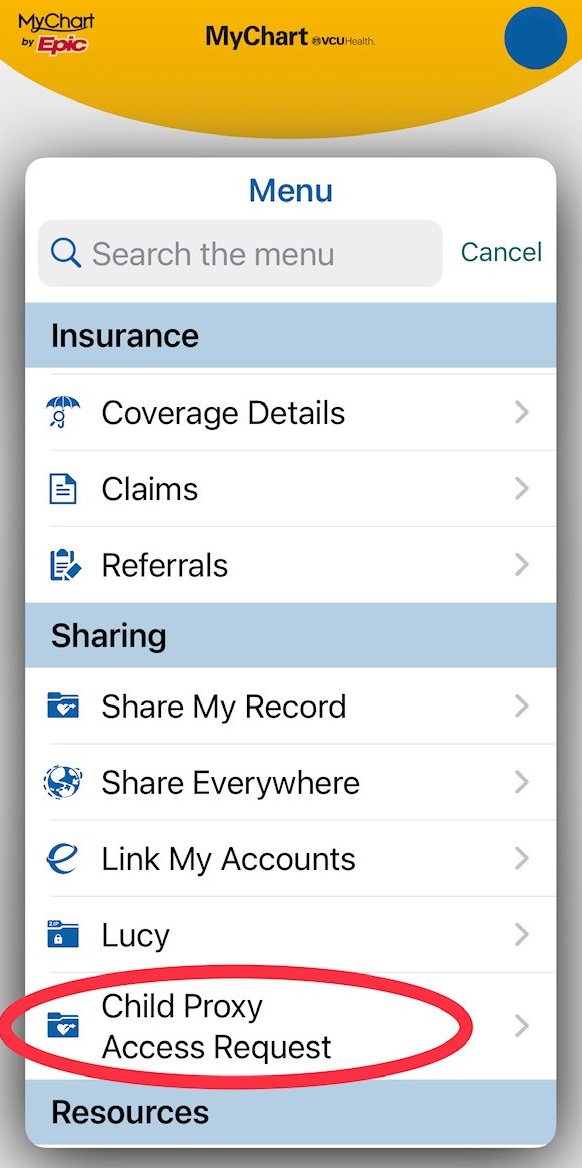
Patient access: No MyChart access is provided to children ages 0 - 12.
Parent/guardian proxy access: You can request FULL proxy access to everything in MyChart.
- Sign up for your own MyChart account online.
- If you don't have an account access code, click the green "sign up online" button on the registration page.
- Complete your signup and download the app.
- Once you are in the app, click the MENU button, scroll to SHARING and click CHILD PROXY ACCESS REQUEST. Complete the form. You'll receive an app notification once your request is approved.
- Note: When your child turns 13, proxy access is removed due to Virginia law* related to privacy restrictions. You'll need to submit a new proxy access request form when your child turns 13.
Patients ages 13 - 17
Patient access: Teens have full access to their MyChart and manage what level of access is given to their proxies.
- Sign up for a MyChart account online.
- If you don't have an account access code, click the green "sign up online" button on the registration page.
- Complete your signup and download the app.
Parent/guardian proxy access: Limited proxy access is available due to a Virginia law* that protects teens' rights to privacy. However, your teen can also grant you message only or full access to their account. *Commonwealth of Virginia Code: 54.1-2969.
- Sign up for your own MyChart account online.
- If you don't have an access code, click the green "sign up online" button on the registration page.
- Complete your signup and download the app.
- Your teen can delegate proxy access to you from their MyChart account.
- From menu, patient scrolls to Sharing section and clicks SHARING HUB (see image to right) from menu.
- Patient clicks GIVE FRIENDS AND FAMILY ACCESS.
- To give someone access, patient clicks +INVITE SOMEONE.
- Patient enters name and valid email address of the person who will become their proxy.
- Patient selects the level of access they would like this person to have.
- Click SEND INVITE. This generates an email to the person who is being invited to have proxy access. The intended proxy will then need to follow the steps in the email to complete the process.
Patients ages 18 and up
Patient access: Patients 18+ have full access to their own MyChart.
- Sign up for an account online.
- If you don't have an account access code, click the green "sign up online" button on the registration page.
- Complete your signup and download the app.
Parent/guardian proxy access: Patients can grant other adults proxy access.
- Sign up for your own MyChart account online.
- If you don't have an account access code, click the green "sign up online" button on the registration page.
- Complete your signup and download the app.
- The patient can delegate proxy access to you from their MyChart account. Follow same proxy instructions listed below ages 13-17.
Patients whose health care needs prevent them from making their own medical decisions
Parent/guardian proxy access: You can request full proxy access for a child of any age who is unable to consent for themselves. All requests are reviewed by a medical team.
- Request proxy access during your next visit.
- If you request proxy access while your child is 0-17, you'll need to re-request access once your child turns 18.
Did you receive a MyChart invitation by email?
Follow the email instructions to create your username and password within 90 days. The answer to the security question is the last four digits of the patient's social security number (for minors without a SSN, use the SSN of a parent), or any other four digit number you chose when requesting access.
Need help accessing or signing up for MyChart?
Call the MyChart Help Desk at 804-802-5964.