CloudCME mobile application info
Download the CloudCME mobile app to enhance your conference experience
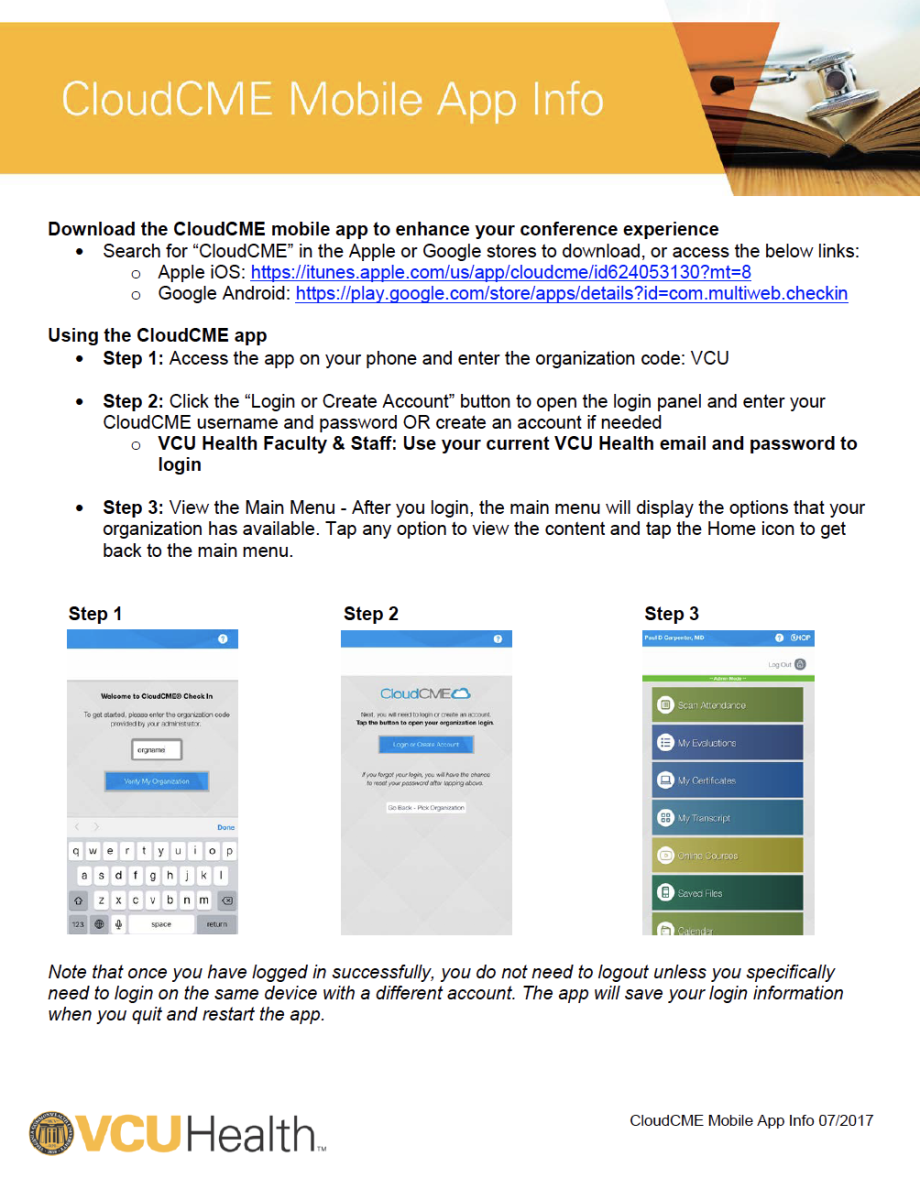
How to download the app
- Search for “CloudCME” in the Apple or Google stores to download, or access the below links:
- Apple iOS: https://itunes.apple.com/us/app/cloudcme/id624053130?mt=8
- Google Android: https://play.google.com/store/search?q=cloudcme&c=apps
Using the CloudCME app
Step 1: Access the app on your phone and enter the organization code: VCU
Step 2: Click the “Login or Create Account” button to open the login panel and enter your CloudCME username and password OR create an account if needed o VCU Health Faculty & Staff: Use your current VCU Health email and password to login
Step 3: View the Main Menu - After you login, the main menu will display the options that your organization has available. Tap any option to view the content and tap the Home icon to get back to the main menu
Note that once you have logged in successfully, you do not need to logout unless you specifically need to login on the same device with a different account. The app will save your login information when you quit and restart the app.
